This is an example how to configure automatic e-mail download from Platon Webhosting into GMail.
In the first step, you want to enter your e-mail address. In our how-to we are using gmail-import@testdomain.sk, e-mail address, but of course, in your case you should use your own e-mail address you have with us.
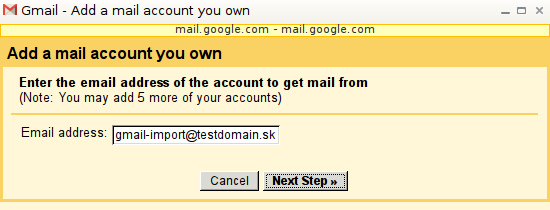
In the next step we have to fill in:
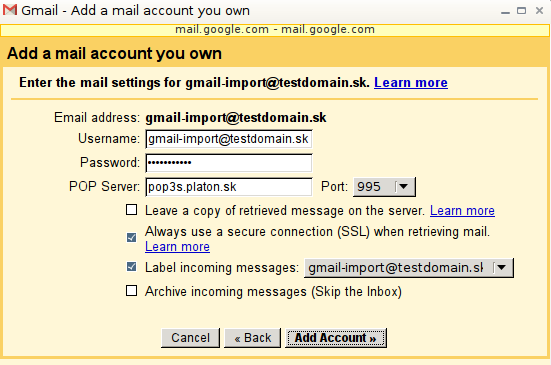
It could happen in this step, that interconnection of your mailbox with GMail will fail. The reason for this could be an active GeoIP on your mailbox, which is refusing connections from USA, where Google servers are located.
Therefor add United States (USA) into allowed countries for connection to your mailbox.

Now is your mailbox successfully interconnected. Since now, all your e-mails which will be delivered to our servers, will be automatically downloaded into your GMail account.
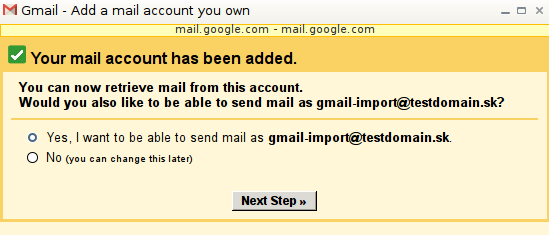

We accept reports of problems or other inducements related to the use of our products and services.
helpdesk@platon.net +421 222 111 321
In case you need any help, contact us by e-mail or by phone.
Give a chance to our online help-center. You can find there more than:

Questions about our products or any specific request? Contact us.