Our web portal allows you to redirect your domain to another domain on the DNS level (A records).
Before setting up a redirect for a domain, it is important to change in the DNS records the A record of the domain to the IP address 213.215.116.9. In the configuration interface setup.platon.sk go to DNS – Domain List and find the respective domain.
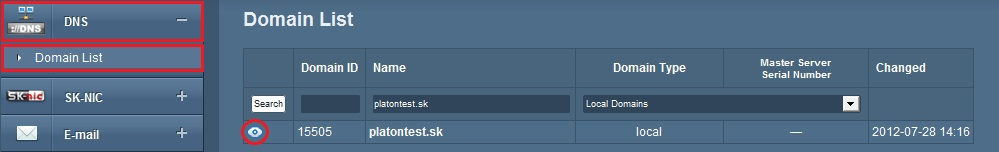
Click on the View icon, go to the section A records and click on Edit for the respective A record.
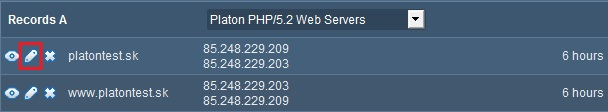
In this section it is necessary to change the IP address to 213.215.116.9 for all A records that you want to redirect. (That means it is possible to choose which A record will be redirected – for instance platon.sk will be redirected, while www.platon.sk (or any other subdomain, such as webhosting.platon.sk will not be.))
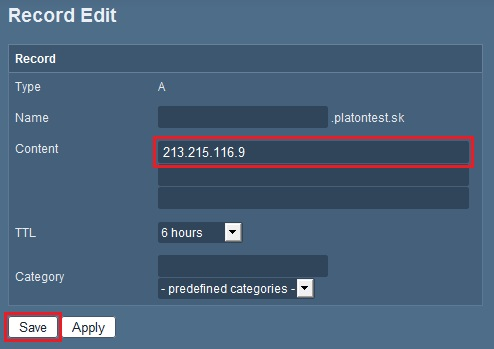
The next screenshot shows that the domain platontest.sk has a redirect server defined in the A record, so it can be redirected to another domain, but www.platontest.sk has our webhosting servers defined in the record, therefore this domain is not redirected.
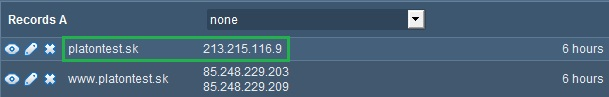
Now, when the A record has been set to the redirect server, in the left side menu go to WWW – Redirect and click on the button Add New Redirect for the respective domain.
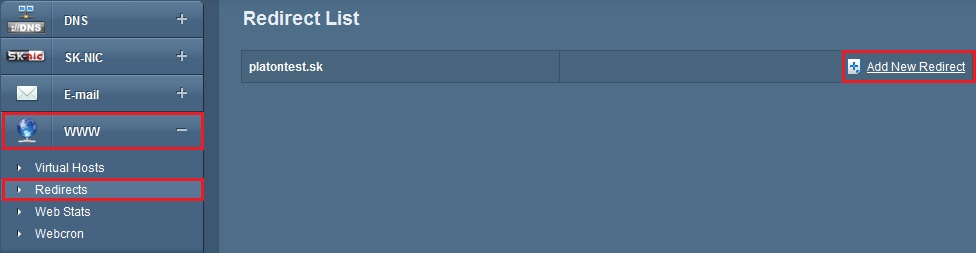
In the right corner click on Advanced Settings.
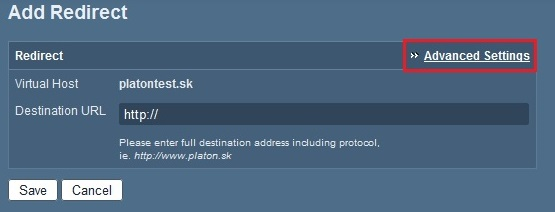
Fill in the following fields:
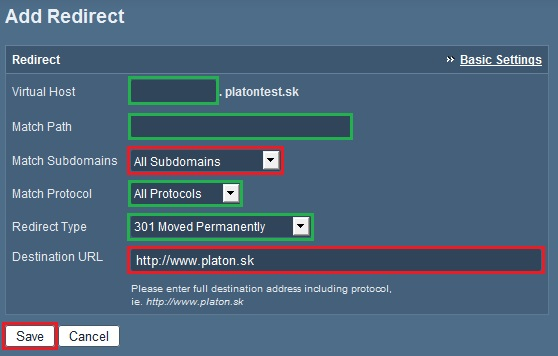

We accept reports of problems or other inducements related to the use of our products and services.
helpdesk@platon.net +421 222 111 321
In case you need any help, contact us by e-mail or by phone.
Give a chance to our online help-center. You can find there more than:

Questions about our products or any specific request? Contact us.