If you have an SK domain registered through our company, but DNS or webhosting services are not managed on our servers, it is possible to set up servers on which the domain is configured through our web portal.
In the left side menu go to the section Domains, submenu SK Domains. Click on Change DNS.
In the line Domain type in the name of the domain (including the suffix) for which you wish to change DNS. (The domain must of course be kept under your account). Go to Custom DNS Servers and type in the names of servers (not IP addresses).
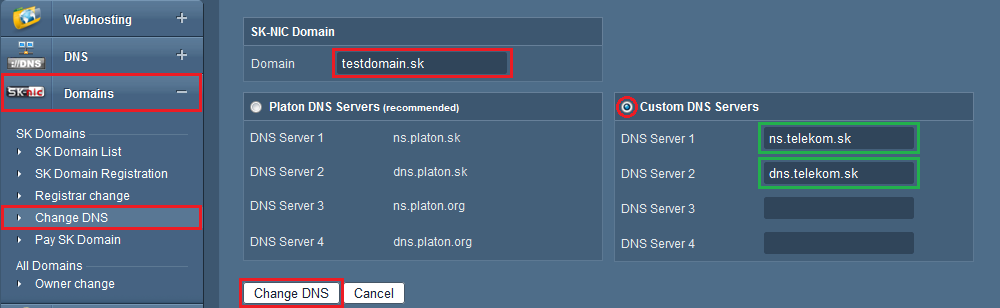

We accept reports of problems or other inducements related to the use of our products and services.
helpdesk@platon.net +421 222 111 321
In case you need any help, contact us by e-mail or by phone.
Give a chance to our online help-center. You can find there more than:

Questions about our products or any specific request? Contact us.